No longer clicky.
We all use computers all day, click all day, type all day. What a modern world. By the way, there’s a software called “WhatPulse” that lets you count how many times you’ve clicked and how far your cursor has traveled. However I didn’t try because I couldn’t resist to the doubt in my head screaming “this kind of software could very much have a hidden keylogger”. I know, I’m paranoid.
Back to the subject. My Logitech MX Master 2S isn’t happy because I’ve clicked so much during the last three years since last time I changed both micro switches. Typical geek and computer science student. It’s still functional, but no longer as shiny or clicky. I can deal with the no-longer-shiny part, but I wanted to address the switch of the mouse. It’s deeply unsatisfying that this mouse doesn’t feel clicky.

How ?
(Almost) complete disassembly:


Screws are hidden under the feet.

Daughter board for the switches and power LEDs.
I can’t put video on medium, sadly. The left switch has a really different feel and sound comparing to the right one. Try this on your own mouse, you might be amazed how different they’ve became through out the years of use.
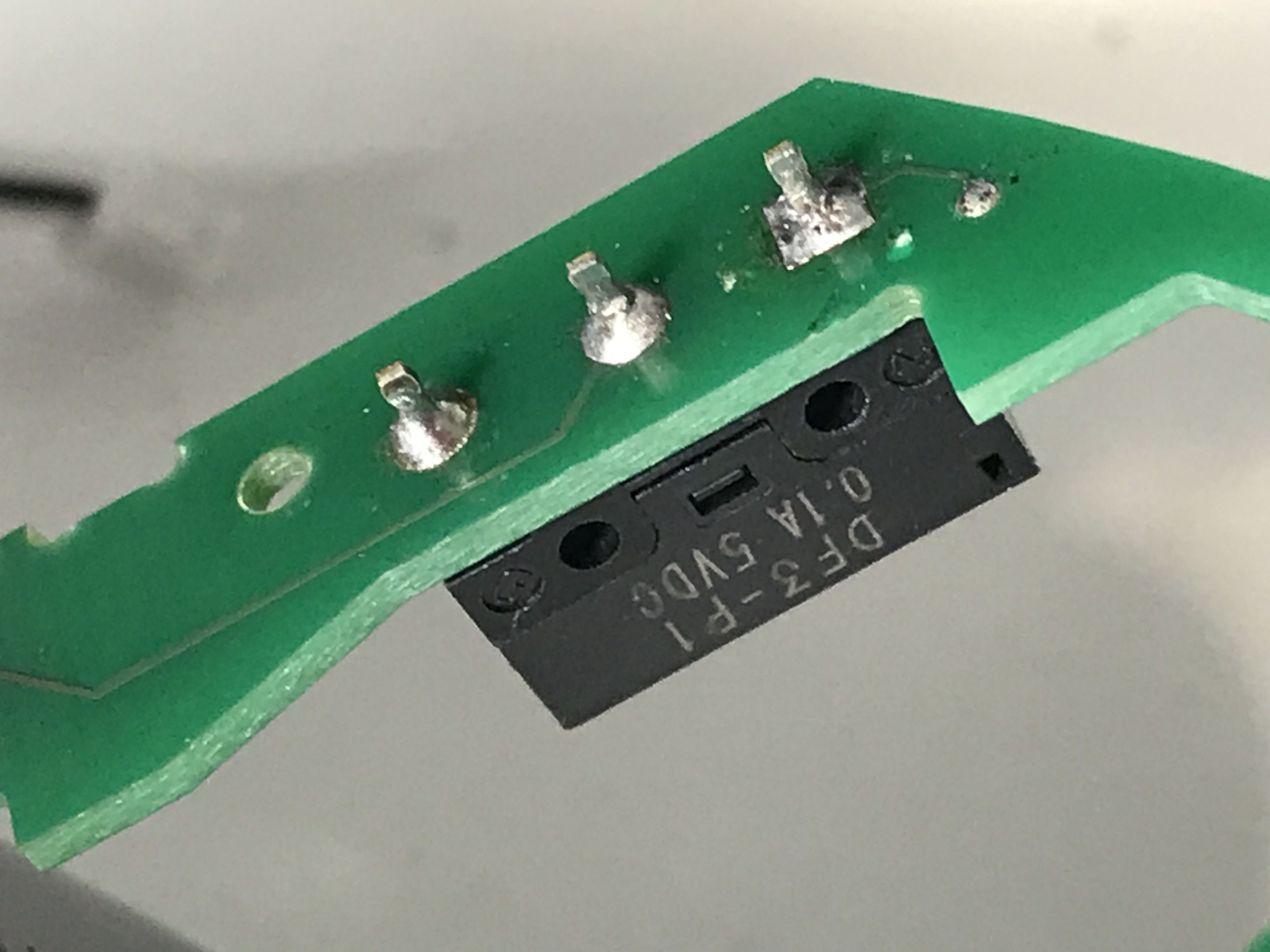
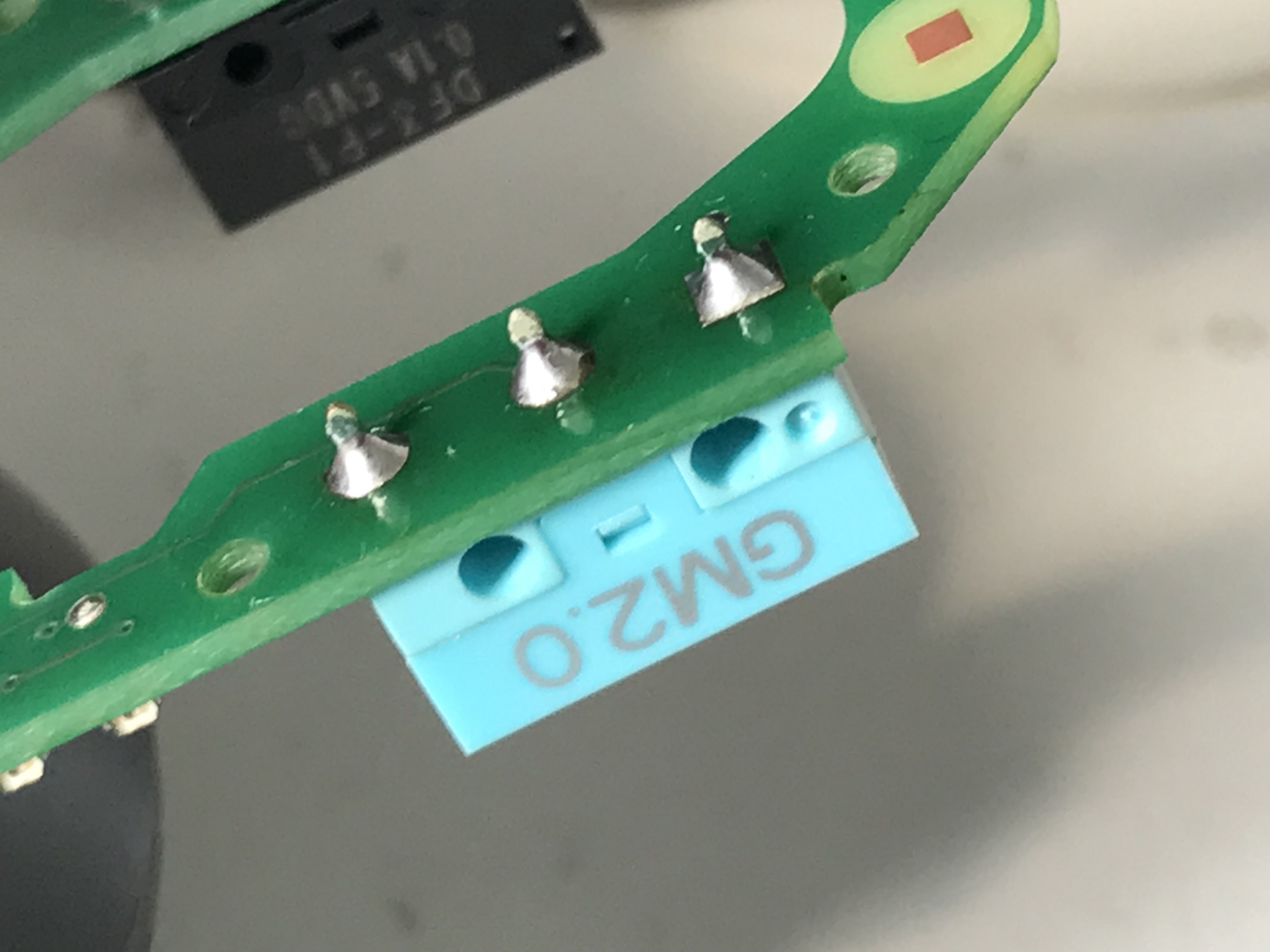
On the left is the old micro switch which I soldered on three years ago, and comparing to the one on the right, I’ve clearly improved my workmanship. I admit that I added too much solder: a joint should be convexe and not concave. With that said it’s good enough and heating up the joints again isn’t necessary.

Putting back together and test… clicky again!
I also decided to clean up that scroll wheel, yuck.

The Master MX 2S has a special scroll wheel that can switch from free scrolling and latched scrolling. I lubricated joints in the mechanism with some safe-for-plastic lubricants that I used for my vintage Sony Discmans. The brand is Labelle, these are originally made for model trains. I’ve read somewhere that they put teflon powder into the lubricant to make it more smooth and durable.


Installing new feet
Conclusion
The switch I got is a Kalih GM 2.0, rated for 2,000,000 clicks. The one I had on this mouse is a Zippy switch rated for 5,000,000 clicks. The Zippy switch was definitely softer, I made this choice consciously back then but now I realized that my preference for the Kalih switch may very likely grow. Kalih isn’t simply harder, it’s more reactive. You can feel it popping right back when you release, no doubt that this switch is widely loved for its gaming usage.
Since I only changed the left switch, the mouse now feels a bit off — only one switch is Kalih. I wanted to order two sets to save shipping fee, but somehow I only got two, which is one set. I’ll keep the other unused switch until another three years pass within a blink of an eye.